It’s all so complicated! Where do I start?
This is called Websites 101 because I’m truly starting at the beginning.
1 Domain Name
The very first step is to purchase a domain name through a registrar, such as Network Solutions. There are MANY companies who are accredited through ICANN, the organization basically responsible for overseeing the internet.
My advise is to buy the name yourself, and register it under your name. If you need help having someone do that for you, that is not a problem. For no extra fee you can be walked through the steps of purchasing a domain name. There are marketing, advertising and design companies who will make the purchase for you through one of these registrars as part of their services. Sometimes they formally register everything under their company, not yours, but please read the tip regarding this.
Cost: Domain names are $13-15 to buy, and each year forever after, to keep registered, currently on the rise
Buy your own domain and register it in your name! Here is why. If you enlist help from a website developer and they register your domain name with their contact information and keep it under their account and control, you could run into problems later. A website can be redesigned. But if you lose the name ownership, you can’t use it any more. Simple as that.
How to find out if a domain name is available, and purchase it
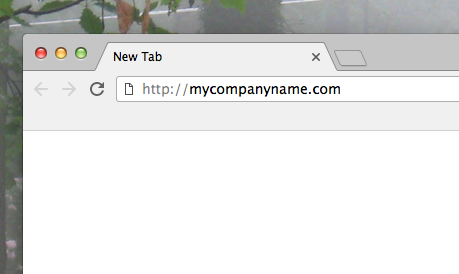
1) You can just simply type the domain name you want into your browser. If you get a message like: ADDRESS NOT FOUND or CAN’T FIND THE SERVER, it’s available. Or..
2) Go to a registrar’s website (ie: GoDaddy) and use their search feature. If it is available you can purchase it. If it’s not, they’ll offer other suggestions that are similar. (Kind of a cool tool if your name is taken) If the name is available, GRAB IT! It’s not expensive and if you decide to change names you’ve invested very little. Especially if it’s something kind of common, or unique to your business and you don’t want to lose it.
KEEP ALL PASSWORDS and logins, etc. for going forward. It will get more complex as you go through the next steps, and there are multiple things to keep track of, so make it easy on yourself and the web developer by keeping good records.
2 Hosting
Hosting is the service that provides the physical server where your files are located. Those servers connect with all of the other servers in the world in a network. This is where your website lives. You will expect to pay yearly, and is separate from the domain name ownership. The company that hosts your account can also be the same company where your name is registered, or not, It really doesn’t matter in the long run, though I tend to like keeping the two companies separate. Hosting companies have changed dramatically over the years as the internet grew. As WordPress sites have become more prevalent, some have made it easier to keep up with the ever-growing changes that occur, and one I now recommend is SiteGround.
If a hosting company does not have 24/7 phone tech support, I would not use them. Your website files will exist on their server, and it’s almost like a marriage. As websites become more important to the success of your business, and the technical aspects of it grow and change: speed, SEO, hacking potential, spam prevention, to name a few, your host should be keeping up with their part of the deal. Making sure they’re offering the best product for your site. If something does happen, you need immediate assistance. Can you imagine things going wrong with your website or email and the only way to contact someone is via email? Or chat ticket? And wait.
3 Site Development
Since the invention of WordPress and all of the many many website builders out there with free pre-built templates, you can build your site yourself if you are pretty computer savvy. The most used builders are no longer just the big ones like WordPress, Joomla, Drupal.. now every host is offering builders. It has changed very fast over just a few years’ span, and there is really nothing wrong with builders offered by hosting companies, if you are inclined to want to try to create your own.
But that still has limitations for inexperienced designers, and in an ocean of options, how do you know where to begin? And what really makes a site great is the customization: photography and graphics, an eye for design with the ability to size graphics properly, etc. Often when I am given a website to makeover, the issues involve simple things to me – bad, blurry photos, or shots with eyesore things going on- not cropped well, lots of wires showing, too dark, bad composition in the shot, things of that nature. Or an overall poor use of color choices, fonts that don’t look good. Or… simply bad NAVIGATION. What is that? Links in hard to find places, no focus on the call to action, like a big fat DONATE button, important messages hidden where you leave the site and never see them. I can quickly look at a site and know what needs done to improve it. Sometimes an overhaul doesn’t take as much work as the major leap of improvement appears.
Hot Designs offers complete website design and development services starting around $1200. Very simple sites can be started for less, using a pre-made template to get started with a nice design, within template options, and no SEO. See my rate chart here >
If you need help with everything, including finding the best domain name for your business, registering it (under your name) and setting up your hosting (under your own account), I can easily do it for you and make that part painless. You’ll receive a compiled list of all of your critical information; logins, customer numbers, passwords, etc. so you’ll have full access to your own accounts, and to keep for your records. In fact it’s preferred that I set it up for you when possible, due to the shear amount of different logins and passwords you will end up with and technical steps along the way to go from new domain to final website. There are a minimum of four different combinations of them which apply to different parts of the site.
Content Management System (CMS)
What is that? This means you can make your own updates by logging into the admin (backend) or Dashboard of the site. WordPress is most widely used, and the easiest to understand, to some extent, and it’s very quick to make changes to the site once it’s up and running. The website builders mentioned above are all considered CMS driven because you built them, so obviously you can make changes to them. Other free popular platforms are Joomla, Drupal, and there are more added constantly. These are free installations available on any hosting account. It’s all open source code, meaning free, community driven, popular, and highly targeted for hacking. But still very widely used and there are many options for creating a site. Many hosts have their own website builders which are their own proprietary code, designs and templates and interface.
WordPress requires a template. A blank, pre-designed place to start. There are free templates and premium templates, both are widely used and there are thousands to choose from. Some are packed full of tools like photo galleries, design elements and other internet functions like share buttons. Others are more bare bones, and you can add plug-ins to create more bells and whistles to your site. For instance some themes come with a Contact Form for your site, already designed and programmed for you to just place it there, fill in the blanks and hit Save. The more bare themes will not, so a single plug-in for a Contact Form would need to be added on and integrated with the theme and placed on the site. For every extra plug-in needed to create the website you want, there is additional maintenance to keep it upgraded. Plug-ins are the easiest to hack, as most are free and out there to grab and go. When vulnerabilities are found it’s often in a plug-in so they constantly update. This is the biggest CON of WordPress sites in my opinion. The constantly updating of WordPress core, the theme, and the plug-ins. When one updates, they all usually follow suit and it’s weekly.
A completely customized CMS can be developed just for you, but that’s the most expensive way to go. There’s really no need for this with few exceptions. Large sites that handle sensitive products, money, and other security driven issues would possibly be a reason for custom code. Not common.
Even though WordPress is the easiest to use, the entire process can still be daunting. Design assistance will still likely be needed to customize it just the way you want it, and make it look professional. It’s a task just to go through the many templates, to understand which ones are better than others, how and when to update them, and what to do when you update one thing and it messes up something else.
As mentioned the updates to themes and plug-ins, as well as the core of WordPress happen quite frequently and it’s not really something to just update when you see the button telling you to do so, sometimes one thing conflicts with something else and the site breaks. Now you need a professional. Better to not let that break and let a pro do it in the first place.
4 SEO – Search Engine Optimization
Now that the site is up and running, how do people find you on the internet? Search engine optimization is a super loaded term. People’s expectations are high. “I want to be ranked high on Google” is of course the next request. What does that entail? A lot. Of what? Money. That is, if you want to be on Page 1. And who doesn’t?
Let me break it to you now. There is no magic pill to get on the home page of Google overnight. Or any other search engine. Anyone who makes that promise is up to something, and it will likely lead to lots of dollars from your pocket.
There are a few hundred algorithms that Google in particular uses to drive viewers to a website. That is obviously a long list which many others have written extensively about, so I won’t hit them all here. But in general, you need a well designed, easily navigable website, with relevant content including many words that make up this thing called “key words” on the internet, so many variables. Here are some key things to do from the ground up.
1 WORDS WORDS WORDS
It’s all about relevant words. There are places for image naming, descriptions, captions, in the media file, where you store photos. WORDS are most important. For example, you upload a file named 35633.jpg. This should not be left that way. If it is a bed, try and name it rustic-bed.jpg before you even upload it, and then in rest of the areas where you are able to describe the item in the media library, utilize that. Repeat the name of your company, the item itself, words words words. Can’t say enough about that.
Some SEO capabilities are inherent in the way WordPress sites are built, or the tools built in the back end of the site. Take time to fill in blanks behind the scenes to bring up your “organic ranking.” Then the site itself will do a good job of being very clear in words about what you do, so you will be found without putting money into it, other than paying a developer to do these things for you, but you can easily do them yourself if shown where and how.
RELEVANCE
The site should be relevant, something of interest that in fact people are searching for. This is not a trick term. It means that if you are doing a blog about natural living, your blog articles will obviously likely contain words in your sentences that are the same words you want people to search using Google. If I’m searching for natural cleaners, vinegar, homemade: think of words that people are actually using to find you and weave them THROUGHOUT the website; in the articles themselves, as mentioned before in the image naming, in the areas of WordPress that ask you to describe your site, and there are many… these are relevant. When someone searches with keywords and your site matches what they were actually looking for, this is how Google thinks, and is pretty good now at pointing folks to what they are trying to find.
Don’t try and fool the browsers. You can’t. Not that long ago, when the internet was new, there was a place where you could hide those words. Some unscrupulous things went on there of course, trickery to lure people to sites that had nothing to do with the actual site, but that started a process of being blackballed for it. Things have progressed tremendously since then.
BUSINESS ADDRESS – GOOGLE MAP
Google’s own maps are of extreme high importance. Right after the paid ads on page 1 of google, the local area businesses pop up. If you are a business with a public address, you are way ahead. You can either list it with Google to speed up the crawlers, or just wait for the post office to kick it out to the public where Google maps and others pick up on it. If you are an individual working out of your home, with no public address, this is obviously not beneficial for getting on page 1 where the maps are.
The site should be responsive- mobile friendly. Search engines do not like non-responsive sites.
PAID ADVERTISING
Hot Designs DOES NOT handle SEO marketing online in this way. Large companies spend tens of thousands of dollars to be rank high on search engines with ad clicks are more. These are the first results on Google’s page when you do a search:
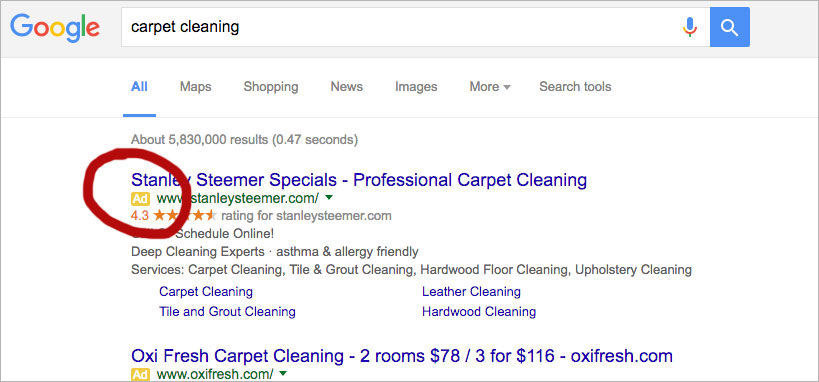
![]() HOT TIP
HOT TIP
Content updates. Website content should not sit stagnant for long periods of time, particularly the home page. Google likes to see changing content, relevant to today, not something that hasn’t changed for five years, they know that’s not what searchers are after. Name your images properly. Write relevant content on your pages that incorporate the keywords.
HOW WILL YOU RANK
Do this test: Go to http://google.com and type in words or phrases related to your business. (I typed in “pizza” below) Notice the results; it says 582,000,000 results. This is how many websites you are competing with for the word “pizza.”
This is your reality check.
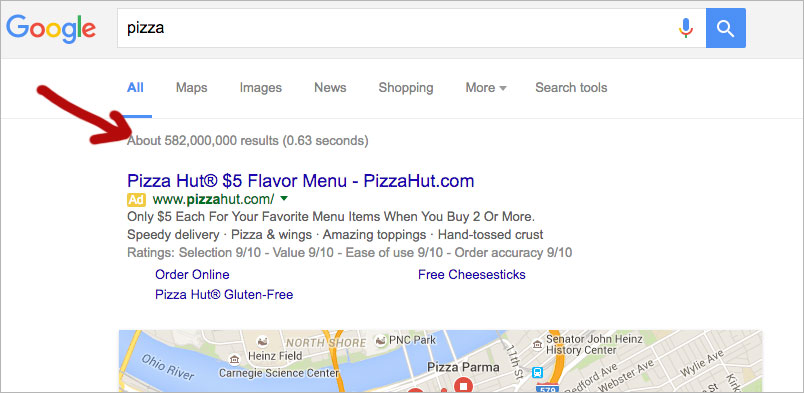
![]() HOT TIP
HOT TIP
Get on the map. That’s the Google map. If you haven’t noticed, Google itself puts the most importance on their own maps first on their page, right after the paid advertisers. If your keyword is really broad (like “restaurant”) there may not be any ads, it’s too general. So the first results will be what is closest to you. Of course, other browsers like Bing use different algorithms, but I’m only talking about Google in this article.
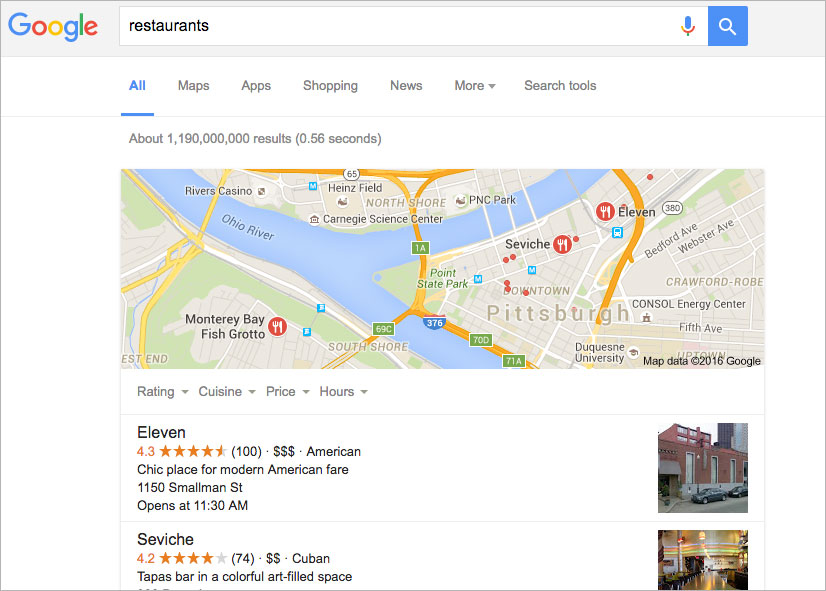
SUMMARY
These are only a few things that go into internet presence. As mentioned Hot Designs is not an SEO marketing company, however, inherently by developing websites for many years there’s a pretty good understanding of what search engines are organically looking for to point viewers to your site. WordPress offers these tools as part of the site build. The more time spent, whether it’s the developer typing in the words, or you yourself after understanding where and how to do it, the quicker you will be found on the internet.


